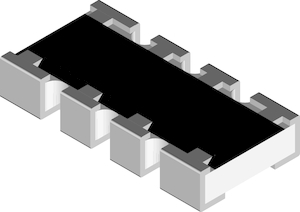Ultra Librarian® End User Subscription Agreement
THIS IS A LEGAL AGREEMENT BETWEEN YOU AS THE END USER AND EMA DESIGN AUTOMATION®, INC. BY DOWNLOADING ECAD SYMBOLS, PCB FOOTPRINTS, STEP MODELS, AND ACCOMPANYING MATERIALS, IN WRITTEN, ELECTRONIC OR ANY OTHER FORMAT, (THE “CONTENT”) FROM THE ULTRA LIBRARIAN® WEB SITE YOU ARE AGREEING TO BE BOUND BY THESE TERMS AND CONDITIONS OF USE, ALL APPLICABLE LAWS AND REGULATIONS, AND AGREE THAT YOU ARE RESPONSIBLE FOR COMPLIANCE WITH ANY APPLICABLE LOCAL LAWS. IF YOU DO NOT AGREE WITH ANY OF THESE TERMS, YOU ARE PROHIBITED FROM DOWNLOADING CONTENT. THE CONTENT IS PROTECTED BY APPLICABLE COPYRIGHT AND TRADEMARK LAW.
-
Grant of Rights.
In consideration for payment of the appropriate subscription fees, and for so long as you comply with the terms of this Agreement, EMA grants you the nonexclusive and nontransferable (except as specifically authorized herein) limited right to use the Ultra Librarian Web Site for download of CONTENT. Your use is restricted solely to downloading and using CONTENT exclusively within ECAD, PCB and MCAD systems and for the design of electronic circuits, PC boards or other systems only. Any other use of the CONTENT is prohibited. EMA reserves the right to terminate your rights under this Agreement and to seek any other legal remedies if you violate any provisions hereof and in the event of such termination and at all times, EMA and/or its licensors own and shall retain all rights, title and interest in and to the CONTENT, including all patents, patent rights, copyrights, trade secrets, service marks, and trademarks, and any applications for any of the foregoing, in all countries in the world embodied therein, and you shall have no rights with respect thereto. If you are not a registered or authorized user, you are not permitted to download CONTENT from the online library for any purpose. If you nevertheless gain access to the CONTENT without registration and authorization, your access and use will be governed by this Agreement and you will be liable to EMA for any breach as well as for the appropriate payment for use. EMA may limit quantities of CONTENT available from the online library and may reject any download or any part of a download.
-
Usage.
Registration is required to download CONTENT from the Ultra Librarian website (“Website”) either directly or linked from a partner website. You are authorized to download the CONTENT. You may incorporate the CONTENT that you are authorized to access into your products or designs which may be distributed without restriction, including for commercial, educational, and open-source purposes. You may not use CONTENT for publishing or creating a library or libraries for sale or distribution for commercial purposes or enabling third parties to do the same. You may only use the CONTENT as permitted by law, including applicable export and re-export laws and regulations. You are responsible for all use of the CONTENT accessed with respect to your registration code. You do not have authorization to use the CONTENT if you are on any denied or debarred entity list.
-
Copyright.
The CONTENT is owned by EMA and is the confidential and proprietary property of EMA or third parties from whom EMA has obtained rights and are protected by United States copyright laws and international treaty provisions. You acknowledge that EMA or any third parties from whom EMA has obtained rights are the sole and exclusive owners of all right, title and interest, including all trademarks, copyrights, patents, trade names, trade secrets and other intellectual property rights. You may not modify, conceal, or remove copyright notices from the CONTENT. You agree to take all reasonable steps and to exercise due diligence to protect the CONTENT and the accompanying materials from unauthorized reproduction, publication, or distribution, except as outlined in this Agreement.
-
Termination.
EMA reserves the right to terminate your access and to seek any other legal remedies upon default by you of this Agreement. Your failure to perform your obligations hereunder, including without limitation, timely payment in full of all fees or the insolvency, bankruptcy, reorganization, assignment for the benefit of creditors, dissolution, liquidation, or winding up of the business shall constitute a default under this Agreement.
-
Obligations on Termination or Expiration.
Upon termination or expiration of this Agreement, you shall immediately discontinue downloading CONTENT. Your obligations with respect to the CONTENT will survive the termination or expiration of this Agreement.
-
Warranty.
THE CONTENT IS PROVIDED ON AN “AS IS” BASIS. WE DO NOT WARRANT THAT THE CONTENT OR THE FUNCTION PERFORMED BY THE WEBSITE WILL BE SECURED, WITHOUT INTERRUPTIONS OR DELAYS OR ERROR FREE. WE MAKE NO WARRANTY OR MAKE ANY REPRESENTATIONS CONCERNING THE ACCURACY OR RELIABILITY OF THE CONTENT. WE DISCLAIM ALL WARRANTIES, EXPRESS OR IMPLIED, INCLUDING WITHOUT LIMITATION THE IMPLIED WARRANTIES OF MERCHANTABILITY, NON-INFRINGEMENT OF THIRD PARTY PROPRIETARY RIGHTS, AND FITNESS FOR A PARTICULAR PURPOSE, RELATED TO THE CONTENT.
-
Limitation of Liability.
YOU ASSUME ALL RESPONSIBILITY AND RISK FOR THE USE OF THE WEBSITE, CONTENT DOWNLOADED, AND THE INTERNET GENERALLY. TO THE MAXIMUM EXTENT PERMITTED BY LAW IN NO EVENT SHALL EMA OR ITS SUPPLIERS BE LIABLE FOR ANY CONSEQUENTIAL, INDIRECT, INCIDENTAL OR SPECIAL DAMAGES OR ANY OTHER DAMAGES WHATSOEVER (INCLUDING, BUT NOT LIMITED TO, DAMAGES FOR LOSS OF BUSINESS PROFITS, BUSINESS INTERRUPTION, LOSS OF BUSINESS INFORMATION, OR OTHER PECUNIARY LOSS) ARISING OUT OF THE USE OF OR INABILITY TO USE THE CONTENT, EVEN IF EMA HAS BEEN ADVISED OF THE POSSIBILITY OF SUCH DAMAGES REGARDLESS OF THE LEGAL THEORY ASSERTED. IN NO EVENT SHALL EMA’S LIABILITY IN CONNECTION WITH THE USE OF THE CONTENT AND ANY ACCOMPANYING ITEMS EXCEED THE SUBSCRIPTION FEE PAID FOR ACCESS TO THE CONTENT IN THE LAST 365 DAYS. ALTHOUGH WE BELIEVE THE CONTENT TO BE ACCURATE, COMPLETE, AND CURRENT, WE MAKE NO WARRANTY AS TO THE ACCURACY OR COMPLETENESS OR CURRENCY OF THE CONTENT. IT IS YOUR RESPONSIBILITY TO VERIFY ANY INFORMATION BEFORE RELYING ON IT. THE CONTENT MAY INCLUDE TECHNICAL INACCURACIES OR TYPOGRAPHICAL ERRORS. WE MAY MAKE CHANGES TO THE CONTENT AT ANY TIME AND WITHOUT NOTICE.
-
Force Majeure.
EMA shall not be liable for any loss, damage, or penalty resulting from delay due to causes beyond its control, including, without limitation, delays by its suppliers or internet service providers.
-
Export Laws.
You agree that you will not export or re-export the CONTENT, in any form, without appropriate United States and foreign government license or permit, as necessary and will indemnify EMA against any loss related to your failure to conform to these requirements. You also agree that your obligations under this section will survive and continue after any termination or revocation of rights under this Agreement.
-
Other.
You agree to submit to exclusive jurisdiction in the federal and state courts of the State of New York, USA. This agreement shall be interpreted pursuant to the laws of the State of New York without regard to principles of conflicts of laws. If any condition or clause of this Agreement shall be found to be invalid or unenforceable, all remaining conditions shall remain in full force and effect. A waiver of any condition or breach of condition of this Agreement in any one instance does not constitute a waiver of the condition or any subsequent breach. This document constitutes the entire agreement between the parties and supersedes any prior written or oral understandings. The Website and CONTENT may be enhanced, added to, withdrawn, or otherwise changed by EMA at any time without notice. These terms and conditions of use can be changed by EMA at any time and will apply prospectively. Continued use of the Website or downloading CONTENT following any changes constitutes acceptance of any changes. In the event EMA brings legal action against you to enforce the terms of this Agreement, EMA shall be entitled to recover reasonable attorney’s fees and expenses for any proceeding, at or before trial and upon appeal, in addition to any other relief deemed appropriate by the Court.
2018 All rights reserved
EMA Design Automation, ® Inc.
Ultra Librarian®
Should you have any questions concerning this agreement, or if you wish to contact EMA Design Automation, Inc. for any reason, please write: EMA Design Automation, Inc., Attn: Legal Department, PO Box 23325, Rochester, New York 14692.